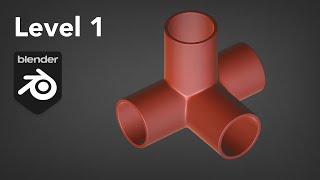Published On Sep 17, 2024
In this tutorial, we’ll walk you through the process of texturing your 3D character in Blender to match a reference image. We’ll cover everything from unwrapping the model to detailed texture painting techniques that bring your character to life.
Part 1 - Character Modeling - • Blender Image to 3D Model - Beginner ...
Part 2 - Character Texturing Tutorial - • Blender 2D Image to 3D Model - Charac...
Part 3 - Animate Character Talking - • Video
Download Reference Image - https://realityfakers.net/tutorials/c...
Timestamps:
00:00 – Intro
00:13 – Unwrap the Character Model
01:30 – Create Material Image
03:20 – Skin Paint
04:02 – How to Use the Paint Mask in Blender
04:40 – Make the Cheeks & Around the Eyes Pink, Paint Mouth, Hands
07:54 – Texture Paint Toad Hat
11:13 – Texture Paint Cloth
12:09 – Use Stabilize Stroke
16:51 – Conclusion
By the end of this tutorial, you'll have a fully textured 3D model ready for animation or further detailing. Let's get started!