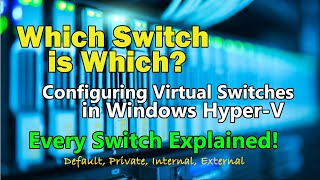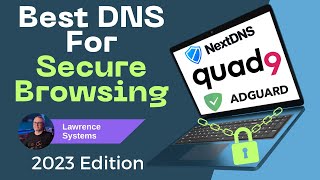Published On May 16, 2022
It all began when the Windows Server 2022 license on my domain controller was about to expire.
I wouldn't let all my hard work go to waste.
So I decided to transfer everything to a new Domain Controller and "loose" the old one.
Let me show you how I did it.
00:00 How it all began
01:01 Rename the new Server and add it to the Domain
01:41 Install the Active Directory, DNS and DHCP roles
04:05 Configure a static IP address
05:07 Promote a Server to a Domain Controller
06:53 Complete the DHCP configuration
07:35 Configure a DHCP failover
09:09 Active Directory Operations Masters
12:40 Adjust the settings of the new DHCP server
13:47 Demote a Domain Controller
15:55 Login with a local user on a Domain joined Server
16:04 Correct the DNS settings
16:49 Remove the Active Directory, DNS and DHCP roles
17:55 Remove the DHCP failover settings
If You like my content remember to Like the video, consider subscribing and clicking the Notification bell to be notified when a new video is published.
Subscribe: https://bit.ly/35DLB4P