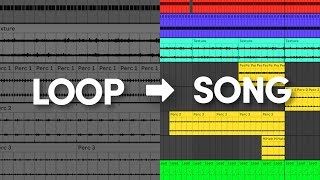Published On Mar 26, 2024
Comping is the process of combining multiple recordings and choosing the best parts from each. This feature was finally added in Ableton Live 11. And, while it was originally designed for recordings of instruments and, particularly, vocals, it can be used for a variety of purposes. This video tutorial will go over six unique and creative ways to apply comping. Included are also several that aren't well known or even undocumented by Ableton.
/////////////////////////////////////////////////////////////////////////////////////////////////////////////////////
Live Packs & Max for Live Packs from Max for Cats: https://sonicbloom.net/shop/
/////////////////////////////////////////////////////////////////////////////////////////////////////////////////////
LIKE, COMMENT & SUBSCRIBE below if you find my tutorials helpful.
❥ Madeleine
Click Here To SUBSCRIBE: https://bit.ly/subscribe-sonicbloom
// FOLLOW ME //
✶ Website: https://sonicbloom.net/
✶ Twitter: / sonicbloomtuts
✶ Facebook: / sonicbloomtuts
✶ Instagram: / sonic.bloom
00:00 Intro
00:32 Tonally Played Clips
03:09 Follow Actions
05:03 Mapped Clip Parameters
06:46 Generative MIDI
09:32 Hocket
12:18 Audio Effects Parameters
15:19 Outro