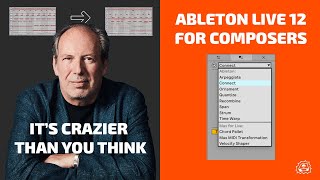Published On Jan 25, 2024
This time we're going to look at how to achieve something called hocketing. This is a technique where different sounds take turns playing a melody or chords. Say you have a MIDI clip and you want different synths to play different parts of it. This creates a fascinating effect that is used in a wide range of electronic genres. I will walk you through the process of doing this manually or automatically in any version of Ableton Live. While we're at it, we'll also apply the same technique to MIDI and audio effects.
You might recognize this as something that can be done with the Instrument Selector if you're familiar with Bitwig.
LIKE, COMMENT & SUBSCRIBE below if you find my tutorials helpful.
❥ Madeleine
Click Here To SUBSCRIBE: https://bit.ly/subscribe-sonicbloom
// FOLLOW ME //
✶ Website: https://sonicbloom.net/
✶ Twitter: / sonicbloomtuts
✶ Facebook: / sonicbloomtuts
✶ Instagram: / sonic.bloom
00:00 What is Hocket / Klangfarbenmelodie?
01:46 Setting the Instruments Up
04:55 Automatic Alternating Switching
07:08 Automatic Random Switching
07:55 Same Technique for MIDI Effects
11:25 Same Technique for Audio Effects
13:12 Hocket with Macro Variations
14:50 Tip for Audio Effect Hocketing on Audio Tracks
16:14 Outro