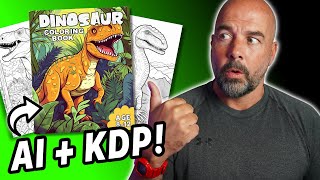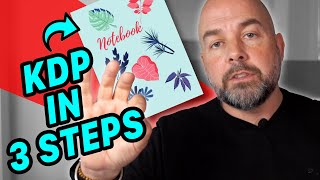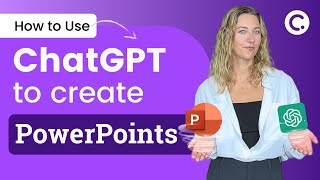Published On May 1, 2022
Learn how to make a free TRANSPARENT logo and icon right now. You'll create a transparent logo in Photopea and an icon in Canva. No software needed!
BONUS: You'll also learn how to find a designer on Fiverr as well. Step-by-step.
Part of "Create a Personal Website on WordPress" (full series) ► • How to Create a New Website on WordPr...
👉🏾 Follow me on Instagram: / itsvicoyedeji
🔗 STAY ORGANIZED: Get the FREE PDF Website Checklist that goes with this series ► https://vicoyedeji.ck.page/bypw-check...
🔥 Tutorial Contents 🔥
0:00 // Theee Intro!
1:20 // Access your Customizer
2:54 // Photopea vs Canva
3:54 // Create a logo with Photopea
7:03 // How to choose a color palette
14:08 // Let's make your logo transparent
16:36 // Upload your logo to WordPress
18:27 // Create a Favicon
22:27 // Add Icon to WordPress
23:36 // Why use Fiverr?
24:56 // How to find a designer on Fiverr
30:48 // Next steps...
***
🐦 Websites Mentioned:
https://www.photopea.com - Create your transparent logo
https://www.canva.com/colors/color-pa... - Canva Color Palette
https://coolors.co/ - Coolors color palette
https://notion.so - Notion (an alternative to Google Docs)
https://www.canva.com - Create your icon and regular logo
SUBSCRIBE for more unique website/online store tips ►
/ @itsvictoroyedeji