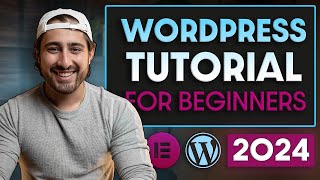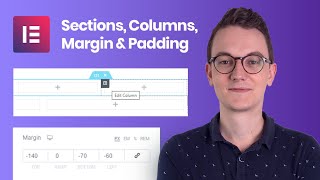Published On May 5, 2022
In this step-by-step tutorial, you'll learn how to create (and update) a contact form on WordPress using WPForms inside Elementor.
You'll also use SendinBlue and WP Mail SMTP plugin to make sure your form submissions don't end up in your "SPAM" email folder.
**Note: This is also the final video in my "Create a Personal Website on WordPress" full series. It's been a real journey! ► • How to Create a New Website on WordPr...
👉🏾 Follow me on Instagram: / itsvicoyedeji
🔗 STAY ORGANIZED: Get the FREE PDF Website Checklist that goes with this series ► https://vicoyedeji.ck.page/bypw-check...
⭐️ Extra Items ⭐️
✏️ How to Set Up WP Mail SMTP with SendinBlue: https://www.sendinblue.com/blog/wp-ma...
🔥 Tutorial Contents 🔥
0:00 // Theee Intro!
3:54 // Access the contact form in Elementor
5:09 // Let's edit the WPForm
12:44 // How to add a new contact form
14:27 // How to view your submitted info
15:42 // Add WP Mail SMTP plugin + SendinBlue
20:13 // Authenticate your email (a bit technical, but hang in there)
30:47 // Troubleshoot: Activate your SendinBlue account
37:43 // Make sure your admin email is correct (!!!)
41:03 // Send a test email to yourself
***
And SUBSCRIBE for new tutorials to build your online business ►
/ @itsvictoroyedeji