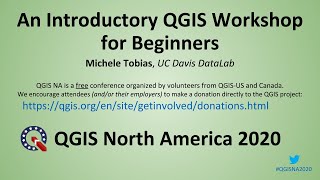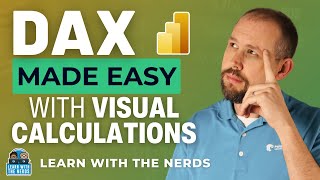Published On Jun 16, 2022
GIS for WE (World E-learning)
A site for anyone interested in the field of GIS, from here:
https://bit.ly/GIS_for_WE
Basics of building geodatabases and creating layers within ArcGIS programs:
https://www.gisforwe.com/2022/05/blog...
To download the data used in this video:
https://www.gisforwe.com/2021/06/gisf...
To follow GISforWE from here:
https://bit.ly/GISforWE
gis, create geodatabase on arcmap, geodatabases, geographic information systems, interact with arcGIS data, download free geodatabases, master arcGIS programs, download geodatabases, extract files from a database geographic data, add files to geodatabase, learn arcGIS, databases, GIS functions, database, GIS components, GIS, draw points, draw lines, convert from Google Earth to GIS, drawing On arcmap, how to draw points, drawing polygons, drawing linear phenomena, arc jesus, how to draw on arcmap, drawing a map, how to draw a map with arc geese, learning arc jesus, drawing, converting polygons into points, drawing on arc geese, drawing A line with distance and direction, drawing by x y coordinates in arcgis & arcmap program, drawing a map, how to draw lines, how to draw a map, arcmap, shapefile to Autocad, Autocad to shapefile, from Google Earth to Autocad, Autocad Shipfile, Autocad, arcgis import autocad data into software, technical output for output wate.
Video contents:
00:00 Introduction to the basics of building geographic bases and layers within ArcGIS programs.
03:17 Important articles for a theoretical understanding of GIS.
05:57 Choosing a coordinate system on ArcMap.
06:55 How to create a geodatabase.
07:45 Create a feature dataset.
08:12 Create vector data within any geographic database (Create Feature Class).
09:07 Create a Polygon Features layer.
09:39 Add a field or import fields from an existing second layer (Import Fields).
11:42 Add any data or layer inside ArcMap.
12:01 Create a layer for plots of land with import fields.
12:30 Create a dot layer for trees.
14:13 Create a line layer for roads.
15:15 Explaining all types of fields and how to create any field.
16:40 Explanation of the geographical reference of any paper map through coordinates.
24:33 Export the map after geofencing.
25:37 Geo-referencing of aerial or satellite images through Google Earth.
28:24 Save geo-rectified raster data.
30:10 Methods of digitization and data entry to geographical features and phenomena.
31:05 How to create subtypes to classify the features of any vector layer.
34:28 How to create a main category (Domains) for one or more fields within any layer.
38:22 How to link (Domain) with (Suptype).
41:30 Explanation of the Editor Toolbar commands and tools.
45:00 Digitize the map by drawing the study area layer of polygon type.
47:28 Digitizing the plots of land by copying the boundaries of the study area and then working (Cut Polygon) to draw the plots.
50:42 Make transparency between Raster Data layers (map and aerial image).
51:08 Cut the contours through (Cut Polygon).
53:03 Methods of numbering phenomena and geographical features: Polygon, Line and Point.
01:00:22 Entering data on any feature that is drawn or specified through the Attribute interface.
01:01:10 Draw dots representing trees from an aerial photograph.
01:01:52 Draw a route with a center line.
01:02:30 Numbering plots of land through the Attributes Table.
01:03:20 The commands in the ArcMap are in more than one place.
01:04:30 Explanation of bookmarks.
01:05:50 Add basemaps (BaseMap) and any geographic data added from ArcGIS Online.
01:07:41 Export Data to a new layer and export selected geographed features.
01:09:47 Convert AutoCAD data to ArcGIS data in the form of layers depending on the target.
01:13:06 Using the Feautre to Polygon tool to convert a line layer into a polygon.
01:14:01 How to digitize and enter data by drawing layers of AutoCAD file.
01:16:00 Entering data on the features and calculating the field (Field Calculator).
01:17:08 Hide and unhide the AutoCAD layers to be converted to ArcGIS data.
01:17:48 Feautre to Polygon tool to convert AutoCAD data to ArcGIS with adding metadata from AutoCAD.
01:18:50 Show part numbers converted from AutoCAD through Lable.
01:19:50 Full explanation of all ArcToolbox tools by searching for any tool.
01:20:35 Analysis Tools Overview.
01:25:29 How to understand the use of any tool inside the Toolbox.
01:26:02 Conclusion.
Here is a page and group on Facebook to learn more about geographic information systems (GIS) and ArcGIS programs through these links:
ArcGIS Facebook group:
/ 486795389231905
Facebook group GIS for WE - ArcGIS:
/ esri.arcgis
Facebook page GIS for WE:
https://www.facebook.com/profile.php?...
Intro video link Learn about ArcGIS programs in three stages:
• مقدمة دورة تعلم ArcGIS بثلاثة مراحل |...
#ArcGIS
#Create_Geodatabase
#Cad_to_ArcGIS
Ramallah - Palestine.