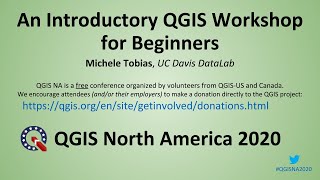Published On Mar 18, 2024
Video contents:
00:00 Introduction.
01:34 A channel to learn how to master ArcGIS Pro.
02:35 Important foundational lessons that help in dealing with 3D data.
04:20 Opening a new project to prepare data for using 3D Data.
04:35 Connect to a folder to import the required data.
04:55 Vector and raster data are important in visualizing 3D data.
05:37 Adding data from the Geodatabase into the project.
06:03 The most important condition to enable working with 3D data.
06:37 Create a layer with Z Value enabled.
07:11 Import geographic data into a created layer (Load Data).
08:13 Converting data from a 2D map to a local scene 3D data.
09:22 The importance of the elevation layer (DEM) and how to obtain a digital elevation model of any area.
12:26 Convert the Google Earth point layer to a GPX point layer through the GPS Visualizer website.
13:34 Convert a GPX point layer to a Point layer within ArcGIS Pro.
14:42 Why is the point layer converted into a DEM layer, a digital elevation model?
15:18 Use the Interpolation tool to create the DEM layer.
17:29 Adjusting geographic features by showing them on the Earth’s surface.
18:02 Move the elevations layer to the Elevation Surfaces category in the Contents panel (Elevation Surfaces).
19:06 Project property improvements help make viewing 3D data easier.
20:52 Adjust data and display them in the local scene (Elevation, Display).
22:00 Improvements to elevation layers to make it easier to see the topography of the study area.
23:14 Navigate 3D between geographical features (Navigate 3D).
24:18 Raising buildings from 2D to 3D (2D to 3D View).
26:45 Write an Extrusion Expression to accommodate the extrusion of buildings above the ground.
27:14 3D data visualization.
27:46 The importance of encoding features in 3D (Symbols 3D).
30:51 Coding 3D points to simulate and model reality.
32:45 Import code that was designed through any program into point feature markup.
33:23 Using existing markup within ArcGIS Pro.
36:33 Linking a 2D map to a local scene.
38:54 Create a multipatch layer.
39:44 Ways to obtain data and use it in the Multipatch layer.
42:40 Use the Layer 3D to Feature Class tool to convert a layer with height values to a Multipatch layer.
45:00 Drawing landmarks to modify landmark facades in a manner consistent with reality.
46:04 Modifying the features of the Multipatch using the Edit Vertices tool.
49:01 Adding color or texture to the interfaces of Multipatch features.
51:30 Introduction to Analysis 3D Data.
52:02 Transferring digital elevation model data to polygon features, points, and lines (Data DEM to Vector Data).
54:10 Uses of the Add Surface Informaion tool to transfer surface values to geographic features.
54:30 Transferring surface data to plots of land (Z and Slope Value to Polygon).
59:35 Transferring surface data to road linear features (Surface Value to Line).
01:02:03 Transfer the Z height values to a set of points (Z to Point).
01:02:39 Introduction to Spatial Analysis 3D Data.
01:03:48 Spatial Sanctuary Tool Create a 3D buffer zone (Buffer 3D Tool).
01:05:17 Intersect 3D Tool.
01:07:02 Geoprocessing DEM data.
01:07:30 Derive slope data (Slope Tool) from the DEM layer.
01:08:51 Extracting contour lines (Contour Tool) from DEM data.
01:09:51 Deriving slope facing directions (Aspect Tool) from a digital elevation model.
01:10:29 Create a HillShade map from the DEM layer.
01:10:42 What do we benefit from the DEM layer?
01:10:59 Conclusion.
3d data ,3d visualization, creating a 3d city, multipatch arcgis ,arcgis pro 3d models ,visibility analysis ,analysis, 3d analysis ,3d analysis in arcgis pro ,suitabiliy analysis ,geospatial analysis ,3ds to multipatch ,multipatch feature ,editingmultipatch ,arcgis pro 3d visualization, geospatial data, z values, extract z values, xy value, arcgis add z values to point, extract dem values, extract raster value, extracting raster values, extract multi values to points arcgis, value extraction
More than 50 exams on the ArcGIS Pro program through the following link:
https://bit.ly/ArcGISProQuizzes
Video about GIS and ArcGIS Pro:
• شرح الـ GIS وبرنامج الـ ArcGIS Pro | ...
Working and interacting with ArcGIS Pro geographic data:
• التعامل والتفاعل مع البيانات الجغرافي...
Create and manage geographic data in ArcGIS Pro:
• أساسيات بناء وإدارة البيانات الجغرافي...
To follow the GISforWE website here:
https://bit.ly/GISforWE
Lifetime ArcGIS Pro software download and ready-to-learn database:
https://gisforwe.blogspot.com/2022/11...
ArcGIS software download link:
https://gisforwe.blogspot.com/2021/05...
A website for everyone interested in the field of Geographic Information Systems (GIS) from here:
https://gisforwe.blogspot.com/
Here is a page and group on Facebook to learn more about Geographic Information Systems (GIS) and ArcGIS Pro