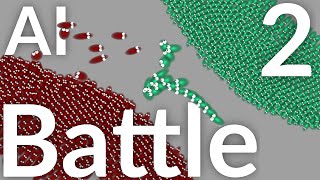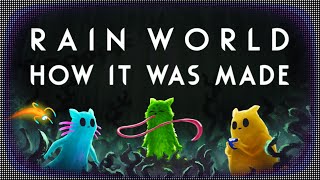Published On Oct 3, 2024
In this tutorial, we continue our journey into 2D game development by focusing on setting up props and integrating features in sprites. This Class 4 tutorial walks you through the step-by-step process of adding detailed props to your game, explaining how to optimize their placement and functionality using sprite features. Perfect for beginners and developers looking to enhance their 2D game assets and bring their game worlds to life!
🔔 Subscribe for more tutorials on game design and development. 👍 Like the video if it helped you! 💬 Drop any questions or feedback in the comments below.
Exploring the 2D Features in Unity
Setting up a 2D Unity project
Manipulating sprites
Setting up props
Slicing the character
Parenting the character
Creating colliders
Creating the idle animation
Blocking in the walk cycle
Finishing the walk cycle
Setting up the animations
Scripting movement
Using sprite sheets for animation
By the end of this video, you’ll have a solid understanding of how to design and develop 2D games, create animations, and script movement. Don’t forget to download the project files linked in the description!
Help Support
Skype: Emraanalis
https://sketchfab.com/emraanalis
https://www.behance.net/emraanalis