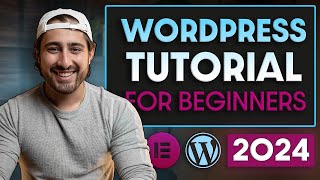Published On Sep 18, 2024
How To Create An Author Website In WordPress - Author Website Design Tutorial!
Link to Bluehost: https://wpcupidblog.com/go/bluehost
Disclosure: We receive a commission from Bluehost if you use our link, which adds ZERO cost to you and can only SAVE you money.
In this author website design tutorial video, I go over how to create an author website in WordPress step by step. This is an easy-to-understand WordPress author website design tutorial.
Making an author website in WordPress for your books you write and author is a quick and easy process with WordPress and Elementor page builder.
By the end of this video, you will know how to create an author website, how to make an author website, and how to build an author website and should have your author website successfully started if you choose to.
You'll also get a Bluehost discount plus a free domain name for your author website.
Creating an author website in WordPress consists of a few steps. You'll need a domain name for your author website, as a domain name is the name of your website. You'll need web hosting that powers your author website online. You'll then want to install and set up WordPress. You'll then want to choose a WordPress theme to start creating your WordPress website. You'll then need to install Woocommerce to start selling your own books on your very own author website. You'll then want to choose a payment provider to accept payments for books and products you want to sell on your website.
In this author website WordPress tutorial, we go over a ton of pre-made professional WordPress themes you can choose from using Astra Starter Templates and editing the website with Elementor page builder, which is the most popular drag-and-drop editor in WordPress. This makes the author website design process and adding e-commerce to your website quick and easy.
TIMESTAMPS:
00:00 Intro
1:20 Web Hosting & Domain Name
6:10 Install and Setup WordPress
8:01 Login & Dashboard Overview
8:34 Activate SSL Certificate
9:13 Install Theme & Template
12:48 Elementor Settings
13:28 Edit Website
22:06 Contact Form
23:39 Email Newsletter Form
24:00 Install Woocommerce
25:39 Add Product
31:09 Add Shop & Ecommerce Pages To Menu
33:01 Edit Shop, Cart, Checkout, & My Account Pages
35:33 Woocommerce Settings
37:35 Taxes (Manual & Automatic)
41:04 Shipping
42:54 Add Payment Gateway (Stripe)
43:41 Integrate Stripe
48:23 Preview Shop Page & Go Through The Checkout Process
49:11 Elementor Page Builder Overview
50:33 Get To Know WordPress
51:38 Create & Edit Menu
52:53 Footer Design
53:54 Header Design
54:25 Add Logo
54:49 Add Site Icon/Favicon
54:58 Global Design & Colors
55:13 Outro
Link to Bluehost: https://wpcupidblog.com/go/bluehost
Link To Elementor: https://wpcupidblog.com/go/elementor
Subscribe To Our Channel: / @wpcupidblog
Let's Stay Connected
Twitter: / wpcupid
Facebook: / wp-cupid-644671312372625
Pinterest: / wpcupid
Sponsorships & Business Inquiries: [email protected]
Music Used In Video:
This Feeling - Atch / atch-music
Creative Commons — Attribution 3.0 Unported — CC BY 3.0
Free Download / Stream: https://bit.ly/atch-this-feeling
Music promoted by Audio Library • This Feeling – Atch (No Copyright Music)
Check out our website:
https://wpcupidblog.com/