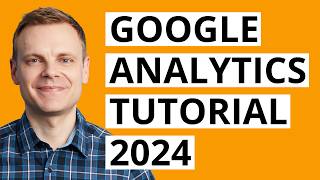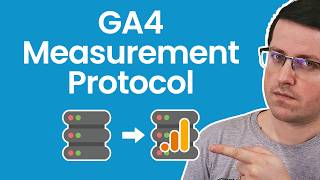Published On Nov 7, 2023
Learn how to configure Custom Dimensions in Google Analytics 4 with Google Tag Manager.
When you send custom parameters to Google Analytics 4, and you want to see them in the interface of GA, you have to register them as custom dimensions.
Also, keep in mind that there are some limits related to Google Analytics 4 custom parameters (you can register up to 50 custom dimensions per property).
=== LINKS ===
Subscribe to our Youtube channel / @analyticsmania
📕 Free E-book: Google Tag Manager for Beginners https://www.analyticsmania.com/free-e...
⭐⭐ Course: Google Tag Manager Masterclass for Beginners ⭐⭐ https://www.analyticsmania.com/course...
✭ Video: how to install Google Analytics 4 • Video
✭ Video: Google Tag Manager for Beginners
• Google Tag Manager Tutorial for Begin...
✭ Documentation: Item-scoped custom dimensions in Google Analytics 4
https://support.google.com/analytics/...
=== CONNECT WITH JULIUS & ANALYTICS MANIA ===
✭ Facebook / analyticsmania
✭ Twitter / fedorovicius
✭ Linkedin / fedorovicius
Subscribe to our Youtube channel / @analyticsmania
#googletagmanager #googleanalytics4 #googleanalytics