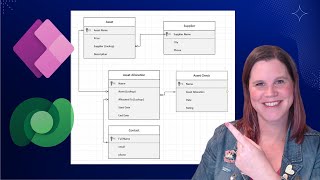Published On Sep 22, 2024
In this video, I will walk you through a comprehensive step-by-step guide on how to customize and configure Key Performance Indicators (KPIs) and Service Level Agreements (SLAs) for custom tables in Microsoft Dataverse within Dynamics 365 CRM. Whether you’re looking to set up robust SLA tracking mechanisms or customize KPIs for better performance monitoring, this tutorial covers everything you need to know!
Topics Covered:
Entity Creation and SLA Selection: Learn how to create a new custom entity and configure it to support SLA management.
Custom Field Creation: Discover how to create essential fields in the custom entity that will play a critical role in meeting SLA conditions.
Condition Field Setup: Set up a searchable field within the entity that will be used as the condition to trigger SLA compliance.
Lookup Field for KPI Instances: Understand how to create a lookup field that links to the SLA KPI Instance table, enabling effective KPI tracking.
Quick View Form Configuration: Learn to create a Quick View Form on the SLA Instance table to display SLA data as needed, or leverage existing Quick View Forms.
Entity Form Customization: Add a new tab to your custom entity form and include the Quick View using the lookup field to visualize SLA data directly in the form.
KPI Creation for Custom Entity: Step-by-step process to create SLA KPIs specifically for your custom entity, helping you track metrics accurately.
SLA Setup: Configure the SLA for the custom entity, establishing the parameters and goals for service level tracking.
SLA Item Creation: Learn how to create SLA items for the configured SLA to set up different actions and criteria for your service levels.
Testing the Configuration: Finally, we’ll test the entire setup to ensure everything is working as expected, providing a complete end-to-end demonstration.
Whether you're a CRM admin, developer, or consultant, this tutorial will help you master KPI and SLA customizations in Microsoft Dataverse. Make sure to watch till the end and don’t forget to like, share, and subscribe for more in-depth tutorials!
#Dynamics365 #Dataverse #CRM #KPICustomization #SLACustomization #PowerApps #MicrosoftDynamics #Dynamics365Tutorial #CRMAdmin