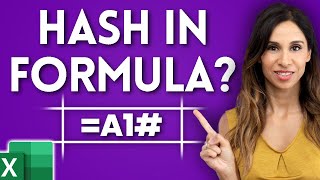Published On Aug 1, 2024
Download my App for Excel Functions:-
https://play.google.com/store/apps/de...
Excel Practice File:-
https://drive.google.com/drive/folder...
Thank you for watching! For any inquiries or collaborations, contact me on WhatsApp: https://wa.me/9354872914
🔗 MS-Excel 2024 Playlist 🔗
• Master the MS Excel 2024
• Excel Text Functions
• Excel Logical Functions
• Excel On Board - 2024
*Timeline:*
00:00 Introduction
00:50 Duplicate Values
03:28 Unique Values
Welcome to DevelopersGuides! In this tutorial, we'll show you how to use Conditional Formatting in Excel to format only unique or duplicate values. This feature is incredibly useful for data validation, spotting trends, and cleaning up your data.
*Key Topics Covered:*
- **Introduction to Conditional Formatting**: Overview of Conditional Formatting and its benefits.
- **Identifying Unique Values**: Step-by-step guide to formatting unique values in your data set.
- **Highlighting Duplicate Values**: Learn how to apply formatting to duplicate values to easily identify them.
- **Custom Formatting Rules**: How to create custom rules for unique and duplicate values.
- **Practical Examples**: Real-world applications of formatting unique and duplicate values in Excel.
- **Advanced Tips and Tricks**: Best practices for using Conditional Formatting effectively.
- **Managing Rules**: Tips on managing and editing multiple Conditional Formatting rules.
- **Troubleshooting**: Common issues and how to resolve them when using Conditional Formatting.
Enhance your data management skills by mastering the formatting of unique and duplicate values in Excel!
👍 If you found this video helpful, please LIKE and SUBSCRIBE for more Excel tips and tutorials!
💬 Have questions? Leave a comment below!
#ExcelConditionalFormatting #UniqueValues #DuplicateValues #ExcelTutorial #DataValidation #ExcelTips #LearnExcel #ExcelGuide #SpreadsheetTips #Office365 #MicrosoftExcel #ExcelHelp #ExcelForBeginners #AdvancedExcel #ExcelShortcuts #developersguides