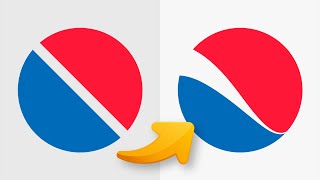Published On Apr 28, 2023
In this video, we'll be taking a look at how to create eye-catching editable text in Adobe Illustrator. We'll be working several different appearance effects such as Path Offset, Drop Shadow, Distort and Transform, and Blending Modes. These effects combined together can give you text-based designs a more polished and high-end aesthetic, as well as retaining maximum flexibility if you need to edit the text or font itself.
0:00 Intro
0:18 Avoid this mistake
1:45 Adding appearance effects
3:30 Adding a drop shadow
4:38 Staggering the text
6:09 Adding a gradient background
7:46 Adding a background pattern
11:26 Saving the graphic style
12:04 Fixing scaling issues
#adobe #illustrator #tutorial #design #typography #text #effect #effects
👉 Want to master the design tools and become a pro designer? If so, click here https://www.dansky.com/courses
-------------------------------
➡️ Want to level-up your designs with millions of creative assets? Click the link for unlimited downloads https://1.envato.market/q5nq
👥 Join me and other designers in our free private community here https://bit.ly/danskycommunity
-------------------------------
Inquiries: [email protected]