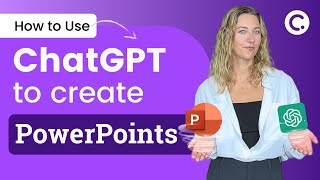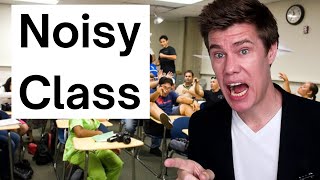Published On Jun 9, 2020
You can download this Fill in the Blanks PowerPoint Games for ESL Students and Teachers from my PowerPoint VBA Macros website: https://pptvba.com/download-fill-in-t...
#PowerPointGames #PowerPointTutorial #PPTVBA
Learn how to make a Fill in the blanks game in PowerPoint: • How to create FILL IN THE BLANKs in P...
Download this Fill in the Blanks PowerPoint Game Template, which can be repurposed as an interactive educational game, especially for ESL Spoken English Teacher.
They can have audio that can pronounce a word in the slide and have the student spell the word by filling it in the blank provided in the PowerPoint Slide.
This Fill in the Blanks PowerPoint template is made in such a manner that you need not touch the VBA coding at all.
There is no need for any database to store the correct answer value. It can be stored in the PowerPoint Slide itself such that it is hidden from the student.
There is a settings page in this PowerPoint where you can control all the features of this Customizable PowerPoint template – Shuffling Question Slides, Enabling Message Box Prompts, Allowing multiple attempts etc. and also customize it.
Adding questions has never been easier! Right-click- Duplicate and enter your question!
FEATURES OF FILL IN THE BLANKS POWERPOINT TEMPLATE
Multiple Fill in the Blanks in PPT Slide
We can have numerous blanks in a single slide, thus allowing you to use this template in a versatile manner. You can download the free template too which has this option. I have even made tutorials on the VBA Coding Aspect in my PowerPoint YouTube Channel.
Some teachers might want to play a sound snippet and have the student transcript the word with the correct spelling, or they might play a whole paragraph and have the student fill up the correct answers.
Send Attempted Answer and Report Card to an Excel Sheet
After the completion of the fill in the blanks template, the students get a prompt via VBA to generate an Excel Sheet. The student can choose the location via the Windows Dialog. You can also have this process happen in the background without the student being informed.
The Excel Sheet consists of the student’s name, all the details in the report card, and the answer attempted by them with the corresponding correct answer for the blank.
Report Card + Grade
We generate the number of correct answers, wrong answers, percentage secured, score (which can be customised from the settings page i.e +10 for a correct answer and -5 for a wrong answer), grade (which can also be customised by entering the minimum value each grade).
Customise Additional Features via Settings Page of Fill In The Blanks PowerPoint Template - No need to work with VBA
You need not open VBA because everything can be customised in the user-friendly settings page. You just need to input few values such as the first question and last question slide number, total number of blanks (since there can be multiple blanks per slide) and you’re good to go!
You can also enable and disable features in this fill in the blanks template from the settings page – Shuffling Order of Question Slides, Enabling Message Box Prompts, Disabling Multiple Attempts per question in the Fill in the Blanks Module.
--
Intro music by Ashwin Subrahm
Background music: Distant Lakey Inspired
I also do freelancing, contact me:
Bhavesh Shaha,
[email protected]
/ bhaveshshaha
www.instagram.com/basicallybhavesh (DMs are open)
www.pptvba.com