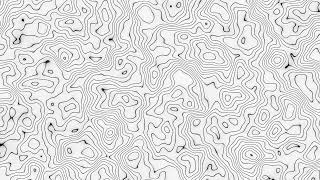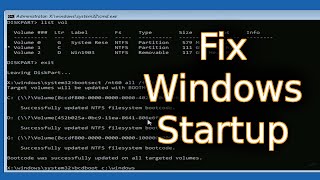Published On Aug 31, 2024
ஜ۩۞۩ஜ SUBSCRIBE TO THE CHANNEL ஜ۩۞۩ஜ
▬▬▬▬▬▬▬▬▬ஜ۩۞۩ஜ▬▬▬▬▬▬▬▬▬
▓░▓░▓░▓░▓MAMBOSDEIT▓░▓░▓░▓░▓░▓▓
▬▬▬▬▬▬▬▬ஜ۩۞۩ஜ▬▬▬▬▬▬▬▬▬
✌ SUBSCRIBE | 👍LEAVE YOUR LIKE | 👌SHARE
▬▬▬▬▬▬▬▬▬▬▬▬▬▬▬▬▬▬▬▬▬
📍 1. Check BIOS/UEFI Boot Priorities:
Restart your computer and enter BIOS/UEFI by pressing the appropriate key (usually F2, F10, F12, or Esc during boot).
Go to the "Boot" section and check the boot order. Make sure the hard drive or SSD where the operating system is installed is set as the first option in the boot order.
Disable PXE boot if you are not trying to boot the system from a network server.
🚩 📌 💡 #MAC_ADDR_Error #DHCP_Boot_Error #PXE_MOF_Realtek_PCIe_GBE_Family
●https://mambosdeit.com ● / mambosdeit ● / mambosdeit ● / mambosdeit SUBSC REVIEW ON THE CHANNEL