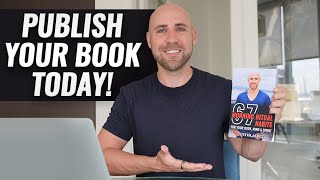Published On Feb 12, 2024
This tutorial is on setting up your item in a Square Online storefront! Whether you're new to Square or looking to refine your online store, this video is tailored for you. Join me as I dive into the step-by-step process of listing your products on Square's platform, ensuring your online store stands out and attracts more customers.
In this video, we'll cover:
• Logging into the Square dashboard and navigating to your online store.
• Detailed steps to add a new item to your Square online storefront.
• Tips for optimizing your item listings for better visibility and sales.
Why Square?
Square offers a seamless solution for small businesses to sell online, combining ease of use with powerful tools to manage your sales, inventory, and customer relationships all in one place.
Who should watch?
• Small business owners looking to move sales online.
• Existing Square users wanting to optimize their online storefront.
• Anyone interested in learning about e-commerce platforms and online sales strategies.
https://squareup.com/i/GRAHAMSCRO
TIMESTAMPS:
00:00:00 - Introduction
00:00:11 - Starting with Square Dashboard
00:00:26 - Setting the Item Type
00:00:50 - Specify the Item Price
00:01:43 - Add a Variation
00:02:35 - Add Images
00:03:38 - Testing Our Item
Disclaimer: The links above may be affiliate links. Using them supports the channel at no extra cost to you. Thank you for being so supportive!