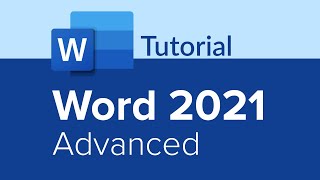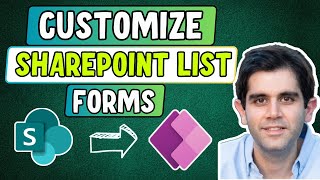Published On Feb 26, 2024
In this step-by-step tutorial, learn how to dynamically populate a Microsoft Word template using Power Automate. This powerful automation can be leveraged in various scenarios for document generation like Invoices, Proposals, Onboarding, etc. Video showcases how to generate word document for certificates of participation for courses.
Follow along as I guide you through the process of creating a Word template, incorporating content controls for both text and images. Harness the full potential of Power Automate to dynamically fill the template with data sourced from a SharePoint list. Additionally, discover how to send the generated word document as an email attachment to the user or save the document to your data source.
Please note that a premium license is required to utilize the Word Online (Business) connector in Power Automate.
Documentation: https://learn.microsoft.com/en-us/con...
⬇️ Download word template and Power Automate flow ➡️ link in Community Tab for Channel Members (Silver Club 🥈 or higher)
#powerautomate #microsoft #microsoftword #sharepoint
0:00 Introduction to Populating Word Templates with Power Automate
0:38 Create Microsoft Word Template with content controls
4:30 Populate Word Template with Power Automate
9:17 Generate Word Document from SharePoint List data