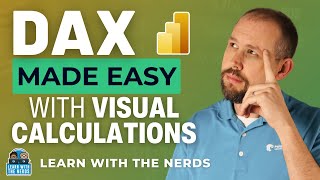Published On May 5, 2024
In this video, you'll learn how to use the Mailmerge feature of Word to generate documents such as a Product Catalogues, an Employee Directory, a set of Conference Badges or a Real Estate Flyer. Essentially, this technique is perfect for any situation where you need to merge data stored in a Table in Excel (prepared with Power Query) with a Word document layout. This video has the added twist that we need to incorporate multiple images and numerous hyperlinked email or web addresses.
For full details see the timestamps below:
⏱ Timestamps
00:00:00 Introduction
00:01:52 Use Power Query to Import the Employee Data
00:03:08 Use Power Query to Import the Image Filenames
00:10:19 Set up the Merge Document (Including Loading the Images)
🗒 Notes and Resources
Download a copy of the files used in this video: https://app.box.com/s/sdc9pq3dwa0q020...
The formulas that I used in the demos:
{INCLUDEPICTURE {IF TRUE {MERGEFIELD "Photo"}} \d}
✅ Want more FREE training?
Why not check out my other tutorials and/or subscribe to my newsletter, both of which can be done at https://theexceltrainer.co.uk
🙋♂️ Let's connect on social
Twitter: / theexceltrainer
Facebook: / theexceltrainer
LinkedIn: / thomasmik
#mailmerge #powerquery #images