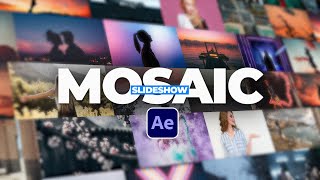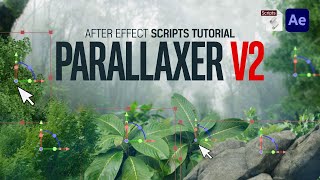Published On Jan 30, 2023
20,000+ AE & PR Templates: https://www.sonduckfilm.com/ - In this tutorial, learn how to create stunning parallax slideshow promos using After Effects. Discover how to bring your photos to life with depth and multiple planes of motion, creating a visually appealing video that captures the attention of your audience. This tutorial is easy to follow and suitable for both beginners and advanced users of After Effects. Whether you have 2 photos or a 1000, you'll be able to easily create a parallax slideshow with ease.
► Free 100 Template Pack from us for AE & Premiere here:
https://bit.ly/Free100Templates
► 20,000+ Templates For After Effects and Premiere Pro: https://bit.ly/UnlimitedAETemplates
Save time and produce amazing work with our Extension panel that allows you to preview templates in After Effects and Premiere. Then quickly change your template within seconds to fit your needs!
► Download This Tutorial's Project File & Follow Along:
https://www.sonduckfilm.com/tutorials...
►Title Animation Design tutorial for After Effects:
• The 3 Principals to Great Title Anima...
► Check out all of SonduckFilm Individual packs here:
https://www.sonduckfilm.com/
► Music Used in this Tutorial:
1.envato.market/15jAPD
#SonduckFilm #AfterEffects #motiongraphics
Timecode:
0:00 Intro - Smash that like button!
0:27 Technique 1 - Create Depth and 3D Movement
1:29 Technique 2 - Depth of Field and planes of motion
4:39 MotionDuck
5:10 Technique 3 -Transitions and Multiple Slides
7:26 Outro - Please Subscribe