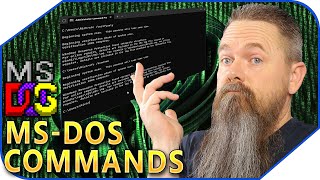Published On Oct 14, 2022
Xbox Game Bar is the official way provided by Microsoft to record Xbox gameplay and other activities on Windows 10 and 11 computers' screen. Go to system settings to activate Gaming mode, then press Windows + G on your keyboard to launch the recording windows. Open the window you want and start recording. But you can only record one window at a time. And you can'record the desktop.
To solve the issue, Appgeeker Screen Recorder serves as a professional tool to record all activities on the screen with audio. It offers advanced settings to optimize the effect of recorded video. Users can record both system sound and microphone audio. It's truly a reliable and comprehensive tool to record your Windows 10 computers flawlessly.
#windows #windows 10 #windows 11 #screen record
If you want to learn more, please follow AppGeeker Official: http://www.appgeeker.com