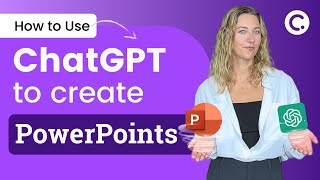Published On May 30, 2024
UPDATE: GLOW UP HAS NOW 100% ROLLED OUT.
This video was recorded in May 2024 when reverting to the previous version of Canva was still possible. As of September 12, 2024 at 8pm EDT, Glow Up has now been fully rolled out to Canva users and it is no longer possible to reset it to the previous version, as demonstrated in the video.
Anytime there’s a change in a platform interface, there’s always going to be a learning curve. I know that working with an updated interface takes some getting used to -- I've had access to it since it was in beta testing so it feels second nature to me now, but I do agree there is a learning curve.
But stick with it and please let me know where you're finding it difficult to navigate -- if there are specific areas I can create tutorial videos around, I will be happy to do so.
In the meantime, I also recorded Glow Up walkthrough in June 2024 which may still be helpful:
• Canva’s Glow Up: A Walkthrough (Tour ...
But note that since that recording, they've moved the design editing panel back to the left side where it was originally, likely based on the feedback from users.
============================
Hi! I'm Brenda Cadman, I'm a Canva Verified Expert, and I love to teach online business owners and service providers how to use Canva more efficiently and effectively in their business.
Free Introduction to Canva Resource Bundle
https://BrendaCadman.com/canvaintrodu...
Free Canva Organization Roadmap
https://BrendaCadman.com/roadmap
Clean Up My Canva Course
https://BrendaCadman.com/cleanupmycanva
============================
✨ Try Canva Pro for Free PLUS get a free Canva course! ✨
Learn more at:
https://BrendaCadman.com/pro/