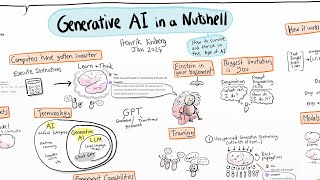Published On Oct 4, 2024
Welcome to a new chapter of the Adquio Interface Creation Course! 🎉💡
Today, in episode 10.6.4, we dive into some advanced tips 🛠️ that will help you make the most out of this interface designer’s features. 🚀✨
Discover how to control your panel visibility dynamically 🖥️🔄 using internal variables, and take the integration between Adquio and your screen to the next level! 🔗🔧 We'll show you how to make your screen communicate bidirectionally with your Adquio Pro 🖧, so you can view and modify the status of any panel in real-time. ⏱️👀
Additionally, you'll learn how to use 🖋️ scripts and virtual variables 🗃️ to create stunning visual effects 🌟, overlapping panels 🪟, and a much smoother, more professional interface. 🎨✨ Want to know how to make your panels behave transparently and display over your main screen? 😲 👉 This is the video you need! 🎥
🔹 Topics covered in this episode:
1️⃣ Panel visibility settings based on internal variables.
2️⃣ Using Adquio variables and how to make them communicate with the screen. 🔁
3️⃣ Implementing scripts 🖋️ to exchange values between Adquio and the screen.
4️⃣ Creating more elegant interfaces with overlapping panels. 🪟✨
Don’t miss this episode filled with 🔍 tips and tricks 🔍 to get the most out of Adquio and create professional and eye-catching interfaces! 🤖🔥 If you enjoy this content, don’t forget to give it a like 👍, subscribe 🛎️, and share it with other automation enthusiasts. 🌐✨ See you in the next chapter, where we’ll cover Adquio Scada! 👋😊
#Adquio 🔧 #Automation ⚙️ #Interfaces 💻 #InteractivePanels 🖥️ #AdquioCourse 📚 #Tutorials 📺 #Scada 🔗