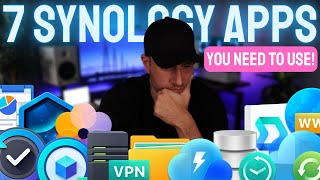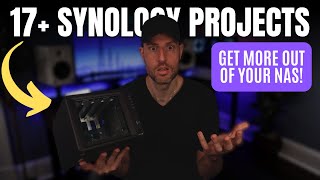Published On Aug 19, 2023
In this video, we go over a full backup strategy that once implemented, will automate your entire 3-2-1 backup plan. This video uses a Synology NAS and Synology Drive to create a sync task (from a PC or Mac), then protect the data with snapshots, and finally back up the data to the cloud.
There are many tutorials that this video uses, so there are links below to help set them up.
📌Synology Drive Setup: https://www.wundertech.net/synology-d...
📌Snapshot Configuration: https://www.wundertech.net/synology-n...
📌Hyper Backup Setup: https://www.wundertech.net/synology-h...
📌Backblaze B2 Setup: https://www.wundertech.net/backup-syn...
📌Synology NAS Notifications: https://www.wundertech.net/how-to-set...
If you're not using a Synology NAS, you might benefit from using Nextcloud.
✅NextCloud Tutorials: https://www.wundertech.net/?s=nextcloud
🔔 Subscribe for more tech-related tutorials and overviews: https://link.wundertech.net/ssYt
🚀 Product Recommendations: https://link.wundertech.net/rmYt
❤️ Check out our website: https://link.wundertech.net/wtYt
DISCLAIMER: The information in this video has been self-taught through years of technical tinkering. While we do our best to provide accurate, useful information, we make no guarantee that our viewers will achieve the same level of success. WunderTech does not assume liability nor responsibility to any person or entity with respect to damage caused directly or indirectly from its content or associated media. Use at your own risk.
WunderTech is a trade name of WunderTech, LLC.
0:00 Intro
0:31 Disclaimer
0:51 General Idea of the Backup Strategy
1:33 Sync Task
1:54 Data Protection
2:18 Off-site Backup
3:16 Backup Demo using a Synology NAS
7:22 Sync vs. Backup
7:54 Potential Breakpoints
9:00 Immutable Snapshots
9:46 Final Thoughts