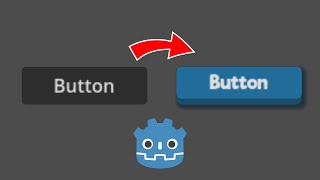Published On Feb 27, 2024
To try everything Brilliant has to offer—free—for a full 30 days, visit https://brilliant.org/GameDevArtisan/ . The first 200 of you will get 20% off Brilliant’s annual premium subscription.
Ready to take your Godot UI skills to the next level? In this video, we'll delve into the powerful world of control nodes and show you how to master them for creating dynamic and interactive user interfaces in Godot. Watch now and elevate your game development!
🌐 Check out the blog post for this video:
https://gamedevartisan.com/tutorials/...
🗋 View the ControlVisualizer source on Github:
https://gist.github.com/braydeejohnso...
🌐 You can also view the source within the blog post:
https://gamedevartisan.com/tutorials/...
💬 Join our growing Discord Community:
/ discord
☕ Support my work by buying me a coffee:
https://ko-fi.com/gamedevartisan
💬 Follow me on Twitter: / gamedevartisan
🎶 Music:
Music provided by Chillhop: https://chillhop.com
Shofel - Balcony https://chillhop.com
Vhsceral - Gator Day https://chll.to/aa3c2f09
Blue Wednesday - Stranger https://chll.to/919ac66b
Chapters:
00:00 Intro
00:22 Sponsor
01:25 Control Layout Properties
02:27 Anchor Points, Offsets, Grow Direction
06:39 Review Anchor Presets
08:06 Customizing Presets Further
09:32 Visualizer Tool Script
10:52 Anchor Move Mode
11:29 Container Nodes
13:00 Container Alignment and Anchors
15:07 Container Sizing Flags
16:46 Buildinng a Basic UI Scene
19:16 GridContainer
21:22 VBoxContainer
23:46 Review
#godot #godot4 #godotengine #gamedev #gamedevelopment #indiedev #godotdevlog #godotui
This video was sponsored by Brilliant