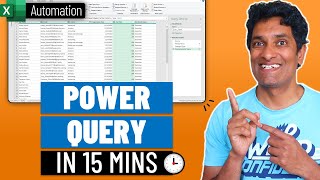Published On Feb 5, 2024
💥Get Connecteam for FREE 👉 https://connecteam.cc/3QSAjlQ
~
Recently I made this beautiful, interactive and automated Employee Roster using Excel. In this video let me explain how I made it and how you can use it to assign employees to shifts.
Using this scheduling tool, you can plan and set up your employees on an interactive calendar view.
Using this roster you can,
👉 You can set up (upto 3) employees on shifts across a 4 week grid.
👉 See who is working on what days with staff pictures
👉 Manage employee's time off and get alerted if you map someone on their day off.
👉 Look at staff allocation and workloads in a graph to see who is doing more and who is doing less work.
👉 Beautiful, simple and elegant worksheet to interactively manage the shift / roster.
📁 DOWNLOAD THE ROSTER
========================
https://chandoo.org/wp/staff-roster-e...
⏱ IN THE VIDEO:
===============
0:00 - Staff Roster Demo
1:38 - Key components of the staff roster workbook
2:15 - Staff Roster - 4 Week Grid Set up
3:45 - How to show the Employee Profile Picture dynamically
4:45 - Warning icon set up with formulas and conditional formatting
6:53 - Workload (resource utilization) calculation and graph
9:00 - 3 Problems with my roster and the solution
~
#EXCEL #roster