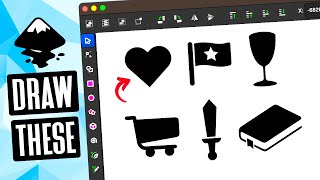Published On Jan 31, 2023
How To Make Professional Logo For Your Youtube Channel | Coreldraw tutorial | Maya Graphics
Hi
I am Mahadevasa L Malji , Welcome to our YouTube channel Maya graphics.
About Video :
"YouTube profile image designing in CorelDRAW" refers to the process of creating a custom profile image for a YouTube channel using CorelDRAW graphic design software. A YouTube profile image, also known as a channel icon or avatar, is the small square image that represents a channel on the YouTube platform. It's an important aspect of the channel's overall visual identity and should be designed to be representative of the channel's brand, content, and values.
With CorelDRAW, the designer has access to a wide range of design tools, including vector drawing tools, typography options, and color management features, to create a custom profile image that is both memorable and eye-catching. The final image should be saved in a square format and meet YouTube's recommended size and format requirements for optimal display on the platform. A well-designed profile image is an essential component of a strong YouTube brand and can help to increase engagement and build a loyal following for the channel.
About my Channel :
Welcome to my channel Maya Graphics, mai aap ko Gharbaite Graphic designer kaise bana sakatehai uskebareme video's lata rahunga.
CorelDraw, Photoshop & Illustrator full tutorials for beginners to advance, if you want to become graphic designer then CorelDraw, Photoshop & illustrator are the useful software that you must learn.
Here I am going to full fill your needs so that you can become a graphic designer.
#Mayagraphics
#CoreldrawTutorials
#PhotoshopTutorials
#IllustratorTutorials
Topics Covered :
1. Logo design for YouTube channel
2. How to use fish eye option in coreldraw
3. Postscript option in coreldraw
4. 3d Logo designing
5. Profile logo designing
Play List :
PHOTOSHOP BEGINNERS SERIES:
• PHOTOSHOP BEGINNERS SERIES
PHOTOSHOP TUTORIALS:
• PHOTOSHOP TUTORIALS
ILLUSTRATOR TUTORIALS:
• ILLUSTRATOR TUTORIALS
CORELDRAW TUTORIALS:
• CORELDRAW TUTORIALS
3D LOGO IN CORELDRAW:
• 3D LOGO IN CORELDRAW
ALBUM DESIGNING:
• KARIZME ALBUM DESIGNING
CORELDRAW TOOL SETTINGS:
• CORELDRAW TOOL SETTINGS
PHOTOSHOP TOOL SETTINGS:
• PHOTOSHOP TOOL SETTINGS
TYPE SETTINGS IN CORELDRAW :
• TYPE SETTINGS IN CORELDRAW
TYPE SETTINGS IN PHOTOSHOP :
• TYPE SETTINGS IN PHOTOSHOP
BRUSH SETTINGS IN PHOTOSHOP :
• BRUSH SETTINGS IN PHOTOSHOP
HALFTONE PATTERN DESIGNING :
• HALFTONE PATTERN DESIGNING
ACTION IN PHOTOSHOP :
• ACTION IN PHOTOSHOP
KANNADA NUDI TYPING :
• KANNADA NUDI TYPING
EXTRUDE TOOL IN CORELDRAW :
• EXTRUDE TOOL IN CORELDRAW
BOX DESIGNING :
• BOX DESIGNING
SHAPE TOOL IN CORELDRAW :
• SHAPE TOOL IN CORELDRAW
COMBINATION OF PHOTOSHOP AND CORELDRAW :
• COMBINATION OF PHOTOSHOP AND CORELDRAW
#design #graphicdesign #vectorart #logo #illustration #designer #graphicdesigner #artwork #creative #logodesigner #graphics
YouTube channel branding
Logo design tutorial
Professional logo design
YouTube logo design
Channel logo design
Branding tutorial
Graphic design tutorial
YouTube branding tips
Logo design inspiration
YouTube logo design tips