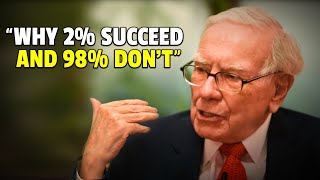Published On Oct 19, 2024
► [DONATE] https://shorturl.at/ehjkZ
Thank you for your support!
▬▬▬▬▬▬▬▬▬▬▬▬▬▬▬▬▬▬▬▬▬▬▬▬▬▬▬▬▬▬▬▬▬▬▬
► Looking for an iPhone or Android? [Buy one here] https://amzn.to/4bJIedc
► Want to grow your YouTube channel? Check out [Vidiq](https://vidiq.com/helpyou) for great tools and support.
► Alternatively, use [Tube Buddy](https://www.tubebuddy.com/pricing?a=i...) to help grow your YouTube channel.
▬▬▬▬▬▬▬▬▬▬▬▬▬▬▬▬▬▬▬▬▬▬▬▬▬▬▬▬▬▬▬▬▬▬▬
► Interested in the SAMSUNG Odyssey G50A? [Get it here](https://amzn.to/3xWW1xP)
▬▬▬▬▬▬▬▬▬▬▬▬▬▬▬▬▬▬▬▬▬▬▬▬▬▬▬▬▬▬▬▬▬▬▬
To add *volume* to your chart in **TradingView**, follow these steps:
1. *Log in**: Open TradingView and log in using your credentials. If you are new, click the **Get Started* option and create an account.
2. **Open Your Chart**: Go to the chart where you want to add the volume indicator.
3. **Access Indicators**:
At the top of the chart, locate the *Indicators* button (it looks like a bar chart icon) and click on it.
This will open the *Indicators, Metrics & Strategies* window.
4. **Search for Volume**:
In the search bar, type "**Volume**."
You will see multiple volume-related options, but click on the simple *Volume* indicator.
5. **Add to Favorites (Optional)**: If you frequently use volume, you can click on the star icon next to it to add it to your favorites. This way, you won't need to search for it next time.
6. **Customize Volume Settings**:
Once the volume is added to your chart, it will appear as vertical bars at the bottom of your chart.
You can modify the appearance by hovering over the volume indicator and clicking the *Settings (⚙️)* icon.
In the *Style* tab, you can change the colors (for rising and falling volume) and adjust the bar thickness for better visibility.
7. *Confirm Changes**: After customizing, click **OK* to apply the changes.
By adding and customizing volume indicators, you can gain better insights into the strength of price movements, confirming trends, and helping with your trading decisions.
That's it! You've successfully added volume to your chart in TradingView. Thank you for watching, and we’ll see you in the next guide!
---
I am affiliated with the websites mentioned in the description. By clicking on the provided links and making a purchase, I receive a small commission.