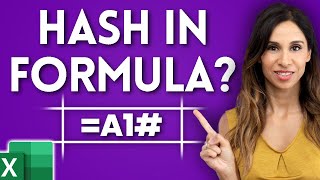Published On Jun 11, 2024
Download my App for Excel Functions:-
https://play.google.com/store/apps/de...
Excel Practice File:-
https://drive.google.com/drive/folder...
Thank you for watching! For any inquiries or collaborations, contact me on WhatsApp: https://wa.me/9354872914
🔗 MS-Excel 2024 Playlist 🔗
• Master the MS Excel 2024
• Excel Text Functions
• Excel Logical Functions
• Excel On Board - 2024
*Timeline:*
00:00 Introduction
00:08 Bottom, Top, Left, Right Border
00:58 No Border, All Borders
01:27 Outside Borders, Thick Outside Borders
02:04 Bottom Double Border, Thick Bottom Border
02:28 Top and Bottom Border, Top and Thick Bottom Border, Top and Double Bottom Border
03:16 Draw Border, Draw Border Grid, Erase Border
04:37 Border Line Color, Border Line Style
08:45 More Borders
Elevate your Excel worksheets with professional and clear cell borders! In this tutorial, we'll guide you through the various types of cell borders available in Excel and how to use them to enhance the readability and presentation of your data. Whether you're a beginner or an advanced user, this video will help you master the art of using borders in Excel.
*Key Topics Covered:*
- Introduction to Cell Borders: Understand the importance of cell borders in Excel.
- Applying Basic Borders: Learn how to add and remove basic borders around cells.
- Advanced Border Options: Discover advanced border settings, including line style and color.
- Border Formatting Tips: Explore best practices for using borders to improve data presentation.
- Practical Examples: See real-world scenarios where effective use of borders can make a difference.
- Border Shortcuts: Learn quick shortcuts for applying borders to save time.
- Combining Borders with Other Formats: Understand how to combine borders with shading and other formatting techniques for a polished look.
👍 If you found this video helpful, please LIKE and SUBSCRIBE for more Excel tips and tutorials!
💬 Have questions? Leave a comment below!
#ExcelBorders #CellBorders #ExcelFormatting #ExcelTutorial #DataPresentationInExcel #ExcelTips #LearnExcel #ExcelGuide #SpreadsheetTips #Office365 #MicrosoftExcel #ExcelHelp #ExcelForBeginners #AdvancedExcel #ExcelShortcuts #developersguides