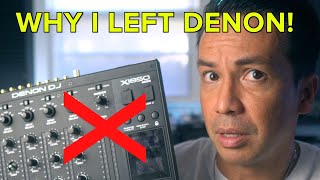Published On Jul 7, 2020
In this guide, DJ Holland explains how to use Denon Engine Prime to import your music from your computer, prepare it and then export to a USB for playback on a Prime player. Engine Prime is used for preparation of music for playback on the SC5000, SC6000, Prime 2, Prime 4 and Prime GO devices.
Free Lesson from the Beginner Denon DJ Course: http://www.wearecrossfader.co.uk/deno...
Free Music Pack: http://www.wearecrossfader.co.uk/gets...
0:00 - Intro
1:51 - Analysis Settings
3:38 - Layout & Difference between Playlists & Crates
5:01 - Preparing a track
7:17 - Importing local music
8:12 - Inbuilt File Browser
9:18 - Playlists
11:24 - iTunes/Apple Music Import
13:24 - Serato Import
15:20 - Traktor Import
19:15 - Rekordbox Import
23:35 - Export with Sync Manager
25:44 - Export with Device Panel
26:47 - Outro
Sign up on our website to access free lessons, join our community forum and access free DJ music and resources.
http://bit.ly/wearecrossfader
Follow our socials:
Instagram - http://bit.ly/crossfaderInstagram
Facebook - http://bit.ly/crossfaderFacebook