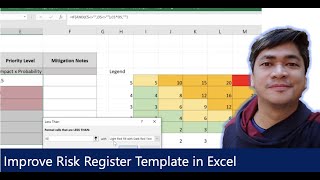Published On Jul 1, 2020
In Excel, creating a risk assessment chart (aka impact / probability chart) is fairly easy. All you need is the risk assessment matrix (with a not so large scale) and about fifteen minutes of time. Once finished you can put this into your favorite presentation software (PowerPoint?) and even make this into a template for the future.
🔔 SUBSCRIBE to my channel ➜ https://goo.gl/wN3c3p
🏫 Excel Training ➜ https://www.exceltraining101.com/p/tr...
📚 Excel Books & Tech Gear ➜ https://www.amazon.com/shop/dough
⚙️ Tools: Screencasting ➜ https://techsmith.z6rjha.net/5Qe53
⚙️ Tools: Microsoft Office ➜ https://microsoft.msafflnk.net/rKL0G
⚙️ Tools: TubeBuddy ➜ https://www.tubebuddy.com/et101
📝 This description may contain affiliate links and we'll receive a small commission if a purchased is made using the links (but at no additional cost to you). It'll support the channel and so more videos like this can be made. Thanks for your support!
🎁 If you find these videos useful and want to support my channel go to / doughexcel
#excel
#msexcel
#doughexcel