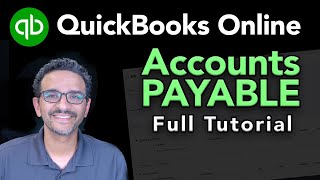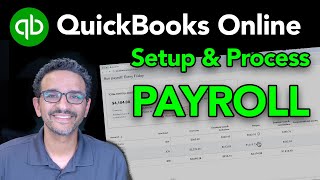Published On Aug 12, 2020
Instant Accept works within your QuickBooks Financial and gives you the ability to still be able to take payments through your customer payment screen or through the sales receipt screen. Instant Accept Financial also gives you the ability to limit what parts of QuickBooks employees can access.
Video Transcription:
Hello, and welcome to the instant accept installation video for QuickBooks Online. In this video, we will go over how to set up your instant accept account with QuickBooks. We will walk through how to sync your instant accept account with your QuickBooks, how to pay an invoice, how to email an invoice to your customer, and go over the basic setup and steps for using instant accept to process payments. To be able to sync instant accept with your QuickBooks, you will need the admin username and password for your QuickBooks and have set up your instant accept account. Please locate your welcome email for instant accept. Log into reporting.instantaccept.com to set up your password and accept the terms and service agreement. Now that you have successfully set up your instant accept account, we will log into QuickBooks as the admin user and proceed to sync instant accept with QuickBooks.
For the complete transcription of this video please visit https://web.instantaccept.com/quickbo....