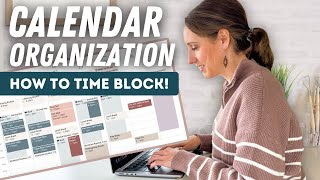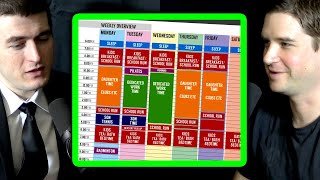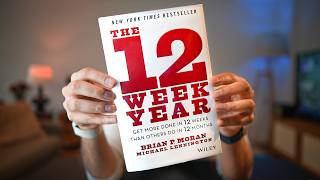Published On Oct 8, 2024
This hands-on tutorial shows you practical advice for time blocking in Google Calendar. Follow along on your own calendar!
Here's what you'll learn:
First, we'll introduce you to simple time blocking: putting your tasks on your calendar.
Then we'll take you from Novice to Expert using the pro tips of time blocking:
Block highly creative tasks around your most productive time of day
Block time for email and communication
Block break time so you can regain your focus for the next tasks
Then you'll learn what's better - making sure you finish every task you time block or letting tasks go that you don't finish.
Finally, you'll learn to use multiple calendars in Google Calendar, so you can visually see the breakdown of your day.
Host: David DeWinter
📚 RESOURCES
Google Calendar: https://calendar.google.com
⌚ TIMESTAMPS
0:00 - Introduction: Why Time Blocking Matters
1:00 - Set Up Google Calendar for Time Blocking
2:57 - Align Tasks with Your Most Productive Time
3:56 - Handle Distractions and Check Emails
4:15 - Importance of Breaks
4:43 - Adapt Time Blocks to Changing Needs
5:29 - Create Multiple Calendars for Better Organization
7:05 - Daily Planning: Set Tomorrow’s Tasks
7:32 - Closing Thoughts: Progress Over Perfection
📺 RELATED VIDEOS
Playlist with all my videos on Google Products: • How to use Google Products
📩 NEWSLETTER
Get the latest high-quality tutorial and tips and tricks videos emailed to your inbox each week: https://kevinstratvert.com/newsletter/
🔽 CONNECT WITH ME
Official website: http://www.kevinstratvert.com
LinkedIn: / kevinstratvert
Discord: https://bit.ly/KevinStratvertDiscord
Twitter: / kevstrat
Facebook: / kevin-stratvert-101912218227818
TikTok: / kevinstratvert
Instagram: / kevinstratvert
Quickbooks Online: https://bit.ly/intuitquickbooksonline
🎁 TOOLS AND DISCOUNTS
✅ 🎙️ Voicemod AI Voice Changer | 5% off | https://link.xsolla.com/KZBi89AY
✅ 🌐 Squarespace Websites | https://squarespace.syuh.net/XYaqYM
✅ 🔍 Grammarly | https://grammarly.go2cloud.org/SH3nL
✅ 📹 CapCut | https://bit.ly/installcapcut
✅ 🛍️ Shopify | https://shopify.pxf.io/XY9rPa
✅ 📋 Notion | https://affiliate.notion.so/rffva4tr71ax
✅ 🖼️ Figma | https://psxid.figma.com/lqjg97licpry
✅ 🤖 ElevenLabs Text-to-Speech | https://try.elevenlabs.io/taqepq60mptr
✅ 💵 Quickbooks Online | https://bit.ly/intuitquickbooksonline
✅ 👥 Hubspot | https://hubspot.sjv.io/DKo6jb
✅ 📈 Semrush | https://bit.ly/semrush14dayfreetrial
✅ 🎥 Descript | https://get.descript.com/sf22jb63w2tx
✅ 🏓 Smartsheet | https://bit.ly/trysmartsheet
🎒 MY COURSES
Go from Excel novice to data analysis ninja in just 2 hours: https://kevinstratvert.thinkific.com/
🙏 REQUEST VIDEOS
https://forms.gle/BDrTNUoxheEoMLGt5
🔔 SUBSCRIBE ON YOUTUBE
https://www.youtube.com/user/kevlers?...
🙌 SUPPORT THE CHANNEL
Hit the THANKS button in any video!
Amazon affiliate link: https://amzn.to/3kCP2yz
⚖ DISCLOSURE
Some links are affiliate links. Purchasing through these links gives me a small commission to support videos on this channel. The price to you is the same.
#stratvert #timeblocking #googlecalendar