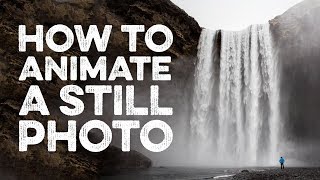Published On Oct 19, 2023
In this Tutorial you will learn how to create a Duotone effect in 2 ways using Adobe Photoshop. For the first one, I used the RGB channels to sample a brighter colour from the image then complimented it with a darker colour, while for the second one I used the Gradient Map tool from the Adjustment layer.
You can get the images I used via the links below. You can also follow up with the tutorial and Hey!, feel free to reach me via any of my social handles, I would love to connect with you :)
Download the images I used:
Lady: https://www.pexels.com/photo/woman-we...
Dog: https://unsplash.com/photos/brown-and...
More Videos:
Poster Design in Photoshop | Yoga Dance poster design step by step tutorial
• Poster Design in Photoshop | Yoga Dan...
Double Exposure Effect || Photoshop Tutorial
• Double Exposure Effect || Photoshop T...
Head Cut Manipulation | Photoshop Tutorial
• Head Cut Manipulation | Photoshop Tut...
Reach me via other platforms:
Instagram: / 101_designss
LinkedIn: / stephen-o. .
Twitter: / springsteve101
Facebook: / 101designz
Thanks for watching..
#AdobePhotoshop #Duotune #Howto #photoshoptutorial