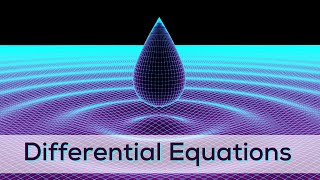Published On Jul 10, 2022
Welcome to Laplace Academy
Today we are going to learn about solving differential equations in MATLAB.
Not every differential equation has analytical solutions but simple ODEs do. So before going for numerical methods to solve differential equations, you may want to try this command: dsolve.
The general form of this function is quite simple:
dsolve(eq1, eq2, eq3, ...)
You can also add initial and boundary conditions.
🔻🔻🔻🔻🔻🔻🔻🔻🔻🔻🔻🔻🔻🔻🔻🔻
Links To Other Tutorials, which might be of help to you:
If you want to solve any equation in MATLAB:
• Learn to Solve Any Equation with MATLAB
If you want to know more about symbolic tools in MATLAB:
• MATLAB Symbolic Toolbox | Beginner's ...
If you want to learn 2d Plotting in MATLAB:
• 2D Plotting in MATLAB | MATLAB Tutori...
What do you want my next tutorial to be? 😉 Leave me a comment..
♦♦♦♦♦♦♦♦♦♦♦♦♦♦♦♦♦♦♦♦♦♦♦♦♦♦♦♦♦♦♦♦♦♦♦♦♦♦♦♦♦♦♦♦♦♦♦♦♦♦♦♦♦♦♦♦♦♦♦♦♦
This video is the first part of Differential Equations in MATLAB. This course.
Please consider hitting the SUBSCRIBE button. Or click on the link below:
https://bit.ly/3q1he3v
If you want to learn MATLAB:
https://bit.ly/3q1he3v
You can also follow me on
Instagram:
/ laplaceacademy
Facebook:
/ laplaceacademy
LinkedIn:
/ laplaceacademy
Twitter:
/ laplace_academy
0:00 - Introducing dsolve command
2:08 - Solving a system of differential equations in MATLAB
2:43 - Solving Initial value problem in MATLAB
3:29 - Solving a second order Boundary Value problem in MATLAB
#laplaceacademy #matlab #differentialequation