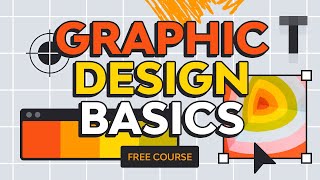Published On Mar 9, 2024
I have decided to make 2 Canva tutorials.
The first one will be me showing you how to build a page from the ground up using layers or elements.
The second one will be me showing you how to edit a template.
This is the first one. I hope it is helpful.
Timestamps:
04:01 - Tour of Canva App
11:55 - Tour of Blank Create Page in Canva App
13:38 - 1st layer of Canva design: Background
14:22 - Choosing a Background for your Canva Project
15:11 - Editing your Background on your page in Canva
15:33 - How to Flip items in Canva
16:15 - 2nd Layer of Canva Design: Adding a Graphic
18:26 - How to Search for Elements in Canva
19:15 - How to put the Graphic on the Page in Canva
20:41 - How to Resize, Rotate, and Flip Graphics in Canva
24:49 - How to adjust the Transparency of an item in Canva
25:09 - 3rd Layer of Design: Photo
25:32 - How to Search for Photos in Canva
26:07 - How to Adjust photos on the page in Canva
27:27 - How to Remove the Background of a photo using BG Remover in Canva Magic Design
28:24 - How to Move items from the front of other items on the page to the back of other items on the page in Canva
30:45 - Difference between Grids and Frames in Canva
31:12 - How to fit an image into a Grid in Canva
31:41 - How to use Frames in Canva
32:47 - How to put an image into the Frame in Canva
34:28 - How to Delete only the image in the Frame in Canva
34:56 - How to use the Draw Tool in Canva
37:03 - 4th Layer of Design: Adding Text
39:32 - How to Change/Choose the Fonts in Canva
39:50 - How to Change/Choose the Colors in Canva
40:30 - How to Create Custom Colors in Canva
41:11 - How to use a Text Box in Canva
42:12 - How to Change Multiple Fonts at once in Canva
42:49 - How to Adjust Font size in Canva
44:09 - 5th Layer of Design and Extras
44:23 - How to Animate items on the Page in Canva
45:27 - Testing the Animation by Playing it
46:13 - How to add Shapes on the Page in Canva
48:44 - How to see all layers of the page and jump from layer to layer in Canva
45:50 - How to add Borders, adjust the weight of the lines, and round the corners
52:29 - How to Select Multiple Items on the Page in Canva
53:06 - How to Group items on the Page in Canva
53:35 - How to Lock items on the Page in Canva
54:53 - How to Download Your Design in Canva
55:14 - Downloading Options in Canva
56:41 - Outro