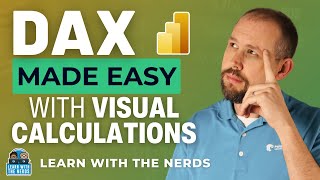Published On Premiered Oct 11, 2024
In this tutorial, we'll guide you through the process of automatically notifying your team on Microsoft Teams for new Elementor form submissions using Pabbly Connect.
Elementor is a versatile page builder for WordPress that allows you to create custom forms, while Microsoft Teams is a popular collaboration platform for teams. By integrating Elementor with Microsoft Teams via Pabbly Connect, you can automate notifications to your team every time a new form is submitted. This helps ensure that your team is immediately informed of any new submissions and can respond promptly.
Follow our step-by-step instructions to set up this integration, ensuring that your team receives real-time notifications for every form submission, improving communication and workflow.
Ue Case
Imagine you run a digital marketing agency and you use a website built with Elementor to collect inquiries from potential clients. When someone fills out your contact form, you want your team to be alerted immediately so they can respond quickly. By setting up a connection that sends automatic notifications to your Microsoft Teams channel, every time a new form submission comes in, a message will pop up with the details of the inquiry. This way, your team can see who reached out, what services they’re interested in, and can discuss how best to follow up—all in real time.
_________________________________________________________________________
🔗 Links You Need:
Pabbly Connect Website: https://www.pabbly.com/out/pabbly-con...
Pricing Details: https://www.pabbly.com/out/connect-pr...
Workflow Link: https://connect.pabbly.com/workflow/s...
_________________________________________________________________________
Pabbly Connect makes it easy to integrate and automate any software, marketing, sales, payments, or business processes quickly, without the need for any programming knowledge.
Benefits of Pabbly Connect:
1. Automation: Save time, money, and resources by automating tasks.
2. Integration: Connect various web services to create efficient workflows.
3. Security: Enjoy industry-standard security for your data.
4. Scalability: Easily add new applications and services to your workflow.
5. Cost-effective: Choose from plans suitable for different business sizes, with no charges for internal tasks.
Unlike other integration tools, Pabbly Connect offers absolutely no charges for internal tasks such as mathematical operations, spreadsheet functions, time zone conversions and more. Additionally, you can create unlimited automation workflows for your business without any restrictions.
-----------------------------------------------------------------------------------------------------
Additional Resources:
📢 All Integrations: https://www.pabbly.com/out/all-integr...
❓Talk to our team at: [email protected]
❓Ask your queries in Pabbly Forum: https://forum.pabbly.com/
📘Join Facebook Group : / pabbly.connect
Disclaimer: All Names, Mobile Numbers, and Emails used in the video are just for demo purposes. This is an educational video showing how to automate and integrate multiple platforms.