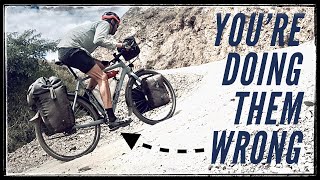Published On Jul 10, 2022
You're probably wondering how people like SAFA Brian or other creators set up a GoPro Hero 9 or GoPro Hero 10 to look as cinematic as possible. I know countless others have talked about this but never have I seen someone specifically break it down for road cycling or mountain biking. Those that have, well, I do believe they missed a HUGE part of the whole thing, locking ISO and stabilizing the footage.
In this video I break down exactly how to get the most cinematic cycling footage possible using just a GoPro, a set of Neutral Density (ND Filters), and a wearable gimbal from Feiyutech. If you're wondering how to make GoPro footage look better, then you'll want to dive into the description below to capture my settings and all the equipment I use right here on my channel.
The first thing you'll need to do is properly lock in your settings on your GoPro. Stock GoPro settings make your cycling footage look terribly slow, and we know you want your road bike or mountain bike footage to look REALISTIC.
So here are the settings details that I outline in the video:
RES | FPS: 4K24
Lens: Wide or Superview (wide to eliminate fish-eye effect)
Hypersmooth: Boost
Scheduled Capture: Off
Duration: No Limit
HindSight: Off
Timer: Off
Zoom: 1X
PROTUNE:
Bit Rate: High
Shutter: 1/48
EV Comp: N/A
White Balance: Auto
ISO Min: 100
ISO Max: 800
Sharpness: Medium (GoPro over-sharpens everything)
Color: Flat (if you know how to grade in post)
RAW Audio: Off
Wind: Auto
Media Mod: Camera Mics (I do run a Media Mod and RODE Mics sometimes)
The next item you'll need is a set of ND Filters specifically for GoPro. I personally use these Freewell ND Filters:
https://amzn.to/3ACUcFD
The above is an Amazon Affiliate Link so if you click that and pick them up I get a very small commission. No obligation, if you want to help a brother out, cool, if not, well that's okay too.
Lastly, you'll need a wearable gimbal. It actually took me quite some time to find a GoPro compatible wearable gimbal that was also relatively low cost. Luckily, Feiyutech makes the WG2X. Once again, I picked mine up on Amazon:
https://amzn.to/3ABP58E
You'll also need this adapter for the GoPro Hero 9 and 10:
https://store.feiyu-tech.com/products...
That should be all you need to have the perfect GoPro Setup for your road bike. If you have any questions please feel free to drop those questions in the comments below!
Thanks so much for watching.
Learn more about my daily life and cycling in San Diego:
Connect with me on Strava: / strava
Follow my Instagram: / daltontberry
0:00 - The Problem With GoPro Stock Settings and The 180 Rule
2:23 - Exposure Correction With Freewell ND Filters For GoPro
4:32 - GoPro Low Light Performance and Stabilization Breakdown
5:17 - Feiyutech WG2X Wearable Gimbal
6:37 - A No Gimbal Alternative (Limited Motion Blur)