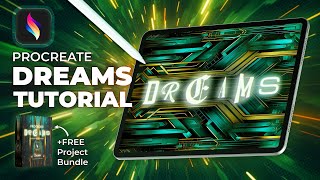Published On Dec 6, 2023
I've actually really enjoyed animating in Dreams (adding in the extra animations on this video was a LOT of fun - it's definitely going to be a part of the new process for sure!) Let me know if there's anything else you want to know about animating in Procreate Dreams and I'll add it to the list :)
⚡Gumroad - https://kdsketch.gumroad.com/
⚡Discord - / discord
⚡Instagram - / kdsketch
⚡Patreon - / kdsketch
More Vlogs - / kdsketchvlogs
More Animations - / kdsketchanimates
⚡WHAT I USE TO ANIMATE + FILM⚡
Animation Software - TVPaint 11 Pro
Audio software - Audacity
Editing Software - Davinci Resolve
Drawing Tablet - https://geni.us/I2B55
Blue Yeti Mic - https://geni.us/AwcvKuT
Foam Muffler - https://geni.us/LpCU4
Filming Camera - https://geni.us/2j1nk
⚡STREAMING @kdsketch on Youtube⚡
Streaming software - OBS (free)
Wave 3 Mic - https://geni.us/S5B3a
Microphone Arm - https://geni.us/QG10zA1
Webcam - https://geni.us/THwy
⚡TIMESTAMPS⚡
00:00 The Theatre
00:29 Making a New Project
00:35 Will Procreate Dreams Work on My iPad?
00:44 Changing Resolution, FPS and Duration
01:30 Timeline, Stage and Backstage
01:55 Project Settings and Preferences
02:17 Loop, Ping-Pong and One Shot
02:31 How to Export My Animation
03:22 Moving around the Project with Guestures
03:45 How to move, resize and rotate a drawing
04:16 How to Move Tracks
04:31 Play Your Animation
04:45 Animate with Perform Mode
05:40 Create Looping Animations
06:08 Timeline Edit
06:52 Draw and Paint Mode
07:04 Importing Brush Packs and Colour Palettes
07:36 Change Brush Size and Opacity
07:46 How To Animate With Flipbook
08:13 Where Is The Onion Skin in Dreams?
09:06 Add Tracks, Photos, Videos, Text and Audio
09:55 Import Art and Animation from Procreate to Dreams
10:16 Touch Gestures in Procreate Dreams
12:10 My Animation Process in Procreate Dreams
Links used in this description may be affiliate links, which means if you decide to purchase through one of those links, you won't pay any extra but I will get a small commission that helps support the channel! Thank you so much!