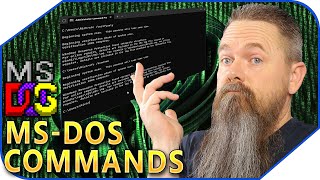Published On Aug 23, 2024
Welcome to DigitialDomain on the easy way to learn about computers! In this series of video, we will provide simple and straightforward training to help you understand the basics of computer technology. Today, we will be starting with an introduction to the computer desktop. Whether you are new to computers or just looking to refresh your knowledge, our classes will provide you with the skills you need to navigate the digital world with ease. Let's get started with understanding the computer desktop and how it functions – it's easier than you think!
Welcome to the world of computer technology! In today's digital age, having a basic understanding of computers is essential. Whether you are a beginner or looking to refresh your knowledge, learning about the computer desktop is the perfect place to start.
The computer desktop serves as the main screen that you see when you turn on your computer. It is where you can access all the files, programs, and applications on your system. Understanding how the desktop functions will help you navigate your computer with ease and efficiency.
Let's break down the key components of the computer desktop:
1. Icons - Icons are small graphical representations that represent files, folders, programs, or shortcuts on your desktop. By clicking on an icon, you can open the corresponding file or program. Icons are typically arranged in a grid-like pattern on the desktop for easy access.
2. Taskbar - The taskbar is located at the bottom of the desktop and contains the Start button, quick launch icons, and system tray. The Start button allows you to access programs and settings on your computer, while quick launch icons provide shortcuts to your most frequently used applications. The system tray displays the time, date, and notifications.
3. Wallpaper - The wallpaper, also known as the desktop background, is the image or design that appears on your desktop screen. You can customize your wallpaper to reflect your personal style or interests. To change your wallpaper, right-click on the desktop and select "Personalize" or "Properties."
4. Start Menu - The Start menu is a central hub for accessing programs, settings, and files on your computer. By clicking on the Start button, you can navigate through various categories, such as All Programs, Control Panel, and Documents. The Start menu is a key feature that helps you organize and manage your computer's resources.
5. File Explorer - File Explorer is a built-in tool that allows you to browse and manage files and folders on your computer. By opening File Explorer, you can access documents, photos, music, and other files stored on your system. File Explorer helps you stay organized and locate your files quickly.
Learning about the computer desktop is the first step to becoming computer literate. By mastering the basics of the desktop layout and functionality, you can enhance your computing skills and increase your productivity. Stay tuned for more tutorials on computer technology, as we continue to explore the world of digital learning. Remember, the world of computers is at your fingertips – all it takes is a little practice and patience. Happy computing!
#computerbasiccourse #computerbasics #computerbasicknowledge