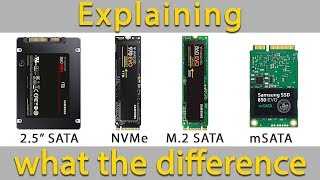Published On Jan 25, 2022
A guide to upgrading or replacing the M.2 SSD, RAM, battery and cooling fan the Lenovo IdeaPad 3i 14IIL05 with Intel Core i3-1115G4 "Tiger Lake" processor. Part links in description.
This is a relatively simple process requiring just a small Philips head screwdriver and a plastic pry tool.
Related parts, via Amazon Associate links:
Screwdriver set: https://amzn.to/2H8yS1x
Pry tools: https://amzn.to/3kEJyT0
16GB DDR4-3200 SO-DIMM: https://amzn.to/3lJy7gg
1TB NVMe M.2 2280 SSD: https://amzn.to/3lv1D8T
0:00 Base Removal
2:05 Component Overview
3:01 Battery Disconnection and replacement
4:12 Fan Removal Guide
7:47 DDR4 RAM Upgrade
8:24 M.2 2280 SSD Upgrade
9:36 WiFi Module Replacement
10:38 Battery Reconnection and Base Fitting