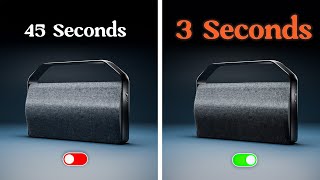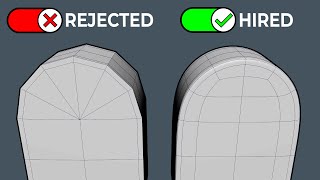Published On Oct 3, 2024
If you are beginner to Blender might be you can find useful information in my video.
🔽 Timestamps below 🔽
Tweak Tool: It's a time saver tool because you don't have to pre-select anything to move then, just drag what you want immediately as you can see in video.
I recommend using this as default, because the originally default box selection is useless as default, because B is box selection anytime.
I did that way and i didn't regret that:
Set it on every layout tabs, then File menu » Defaults » Save Startup File » Save Startup File
Original 🎬 Date ▶ • b3d ᵐᶦⁿᵘᵗᵉˢ ║ Tweak Tool :-: Move - V...
™™™™™™™™™™
00:00:00 1. Quick Subdivide - Tweak Tool
00:00:26 2. Vertex Auto Merge(weld) Setting
00:00:46 3. Tweak Move Easy Axis Snap (Axis Constraint)
00:01:01 4. Proportional Edit (Soft Selection)
00:01:41 5. Merge Vertices Tweak+Snap (Auto Merge: ON)
00:02:13 6. Tweak for Curve Edit
00:02:52 7. Curve Bevel - Section Bevel Size (Alt+S)
00:04:09 8. Close Curve
00:04:20 9. Curve to Mesh - Fill (cap) Modes
™™™™™™™™™™
🎶Music 🎵
Tranmaart pres. @soothesoulsmusic
Title: Galaxy TW1-JN-19 (Half Tempo Mix)
™™™™™™™™™™
#blender #tipsforbeginners #beginnerstutorial #b3d