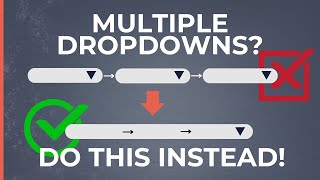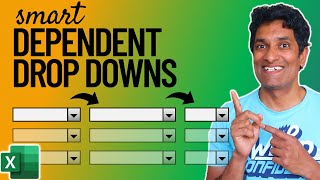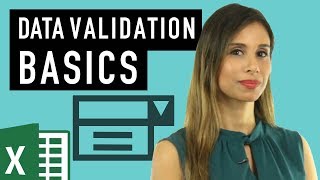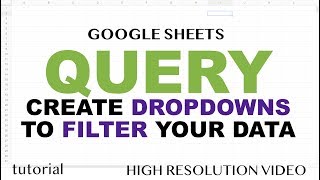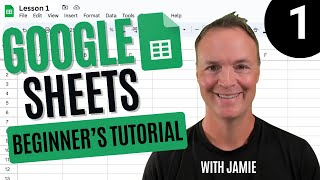Published On Dec 8, 2020
Join 400,000+ professionals in our courses here 👉 https://link.xelplus.com/yt-d-all-cou...
Learn how to create dependent dropdown data validation lists in Google Sheets and have different drop-down values based on the value of another cell. Basically the second drop down depends on the value of the first drop-down. Once we have the first drop down menu setup, we will create a dynamic dependent drop-down list that's based on the value of the first drop-down.
⬇️ DOWNLOAD the workbook here: https://pages.xelplus.com/sheets-depe...
There are different ways you can get this done depending on how your data is setup. If you have a tabular data set you might need another function than if your data is organized across multiple columns. I show 2 different ways of creating the dependent dropdown list depending on your setup.
00:00 Dependent Drop-Down Lists in Google Sheets
01:06 Dependent Drop-Down Lists in Google Sheets with Tabular Data
05:05 Dependent Drop-Down Lists in Google Sheets with Data in Report Format
LINKS to complete Google Sheets Playlist: • Google Sheets Tips, Tricks & Functions
_____________________________________________
★ My Online Excel & Google Sheets Courses ► https://www.xelplus.com/courses/
➡️ Join this channel to get access to perks: / @leilagharani
👕☕ Get the Official XelPlus MERCH: https://xelplus.creator-spring.com/
🎓 Not sure which of my Excel courses fits best for you? Take the quiz: https://www.xelplus.com/course-quiz/
🎥 RESOURCES I recommend: https://www.xelplus.com/resources/
🚩Let’s connect on social:
Instagram: / lgharani
LinkedIn: / xelplus
Note: This description contains affiliate links, which means at no additional cost to you, we will receive a small commission if you make a purchase using the links. This helps support the channel and allows us to continue to make videos like this. Thank you for your support!
#googlesheets