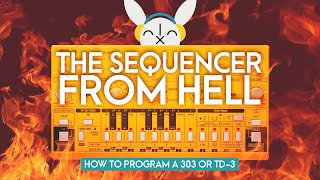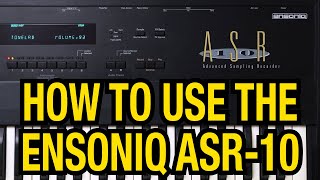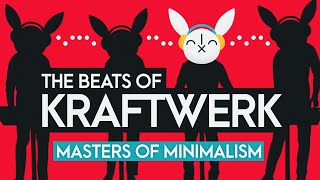Published On Apr 22, 2020
Here, I run you through all you need to know to start making beats on the infamous Roland TR-606 or TR 06
** For best results watch FULL SCREEN in 1080p HD **
Visit the Sample Pack store to find 'ready-made' Sample Packs for your Sampler, including this 606!
https://store.tonelab.au
PS. feel free to send a 'tip' via the virtual tip-jar, known as the 'Super Thanks' button under the clip above 🙏🏻
This is a very quick tutorial that covers most features of this unit. It should also be mentioned, in case I went to fast that the 'Instrument' dial will only select different instrument sounds when 'playing / running' and, when stopped, the 'Instrument dial acts as a 'Bank' selector for choosing 'Patterns' or 'Tracks' depending on what 'Mode' your in which is either Track or Pattern modes.
The TR606 will also function the same way when SYNC is set to 'Input', just be aware that it is a DIN Sync port, not MIDI, it does use a MIDI cable but transfers only Rolands Clock information via DIN / Sync24 protocol.
Please note: These instructions may or may not be the same for the Behringer RD-6 clone. This was not 'tested' at the time of posting.
6:06 Track Write (Program an Arrangement)
Feel free to Like, subscribe, drop a line or check out more Tonelab pages 🤙🏻
instagram @tonelab
facebook @tonelab.tv
Sub-Channel @tonelabQT
#roland #tr606 #tutorial