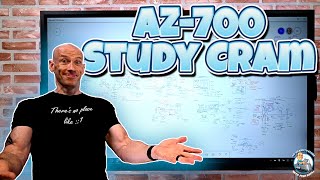Published On Sep 26, 2024
In this comprehensive tutorial, I’ll walk you through the process of setting up an AWS Transit Gateway for seamless communication between multiple VPCs. This step-by-step guide is designed for network professionals looking to enhance their cloud networking skills. Whether you are new to AWS or looking to refine your skills, this video will help you efficiently configure a Transit Gateway and ensure secure interconnectivity among your VPCs.
Video Outline:
Introduction
Overview of AWS Transit Gateway.
Benefits of using Transit Gateway for multi-VPC communication.
Prerequisites
Active AWS account.
Existing VPCs to connect.
IAM permissions for required actions.
Step 1: Create a Transit Gateway
Logging into AWS Management Console.
Navigating to the VPC dashboard.
Detailed steps for creating a Transit Gateway.
Step 2: Attach VPCs to the Transit Gateway
How to create VPC attachments.
Configuring settings for each attachment.
Step 3: Update Route Tables
Updating route tables for VPCs.
Ensuring proper CIDR configurations.
Step 4: Enable Transit Gateway Propagation
Steps to enable route propagation for the Transit Gateway.
Step 5: Test Connectivity
Launching EC2 instances for connectivity testing.
Verifying successful communication between VPCs.
Step 6: Monitor Transit Gateway
Utilizing CloudWatch for performance monitoring.
Best practices for logging and troubleshooting.
Additional Considerations
Security group and network ACL configurations.
Cost awareness regarding AWS services.
Conclusion
Recap of the steps taken.
Encouragement to explore further AWS networking solutions.
#AWSTransitGateway #VPC #MultiVPCCOMMUNICATION #CloudNetworking #AWS #NetworkingTutorial #StepByStepGuide #EC2 #CloudWatch