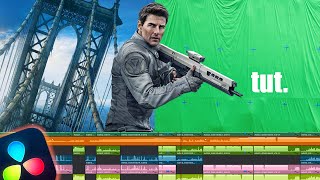Published On Sep 28, 2023
DaVinci Resolve Studio Code: https://amzn.to/3LgREBa
DaVinci Resolve Speed Editor: https://amzn.to/4cwYJK0
DaVinci Resolve Mini Panel: https://amzn.to/3XYtfIi
Pocket Cinema Camera 4K: https://amzn.to/4cWs4xk
4K Cinema Camera Bundle: https://amzn.to/3VPXNcs
In this DaVinci Resolve tutorial, learn how to save time and enhance your video editing workflow by mastering the art of batch speed adjustments. I'll walk you through the steps to simultaneously speed up, slow down, and even reverse multiple clips in your project. Whether you're working on a fast-paced action sequence or a cinematic masterpiece, this tutorial will help you take control of your footage and achieve the desired creative effects effortlessly. Watch and discover the power of efficient editing with DaVinci Resolve!
Join this channel to get access to perks:
/ @plidd
#DaVinciResolve
#VideoEditing
#SpeedAdjustments
#BatchEditing
#EditingTips
#VideoProduction
#CreativeEditing
#FilmEditing
#Tutorial
#VideoEffects
#TimeLapse
#SlowMotion
#ReverseVideo
#EditingWorkflow
#PostProduction
#VideoSoftware
#Filmography
#CinematicEffects
#EditingTricks
#VisualEffects