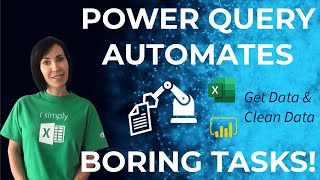Published On Oct 7, 2021
Pivoting a variable number of rows into a variable number of columns into a cross tab style report requires some tinkering under the hood. In this video we show you two methods.
Download the example Excel file here: https://www.myonlinetraininghub.com/p...
0:00 Introduction
0:19 Method 1
0:57 Group the data
1:09 Transpose the data
2:21 Select specific columns in a table
3:45 Expand columns
4:33 Dynamic number of columns
5:30 Table.ExpandTableColumn function
6:40 Dynamic Column Names with Table.ColumnNamesfunction
9:17 Review steps in method 1
9:53 Method 2
10:22 Text.Combine to extract departments
11:35 Splitting the department column
12:15 Dynamic number of columns with Table.SplitColumn
16:11 Review steps in method 2
View our comprehensive courses: https://www.myonlinetraininghub.com/
Connect with us on LinkedIn: / myndatreacy