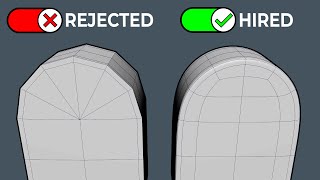Published On Aug 15, 2014
This tutorial is a follow-up to the Revit Interoperability tutorial also found on this channel. In that tutorial, you learned how to animate a car by constraining it to a path and controlling its speed. What was left out was how to ensure the car’s wheels spin by the proper amount as it travels on the path. That takes into account acceleration, deceleration and idle moments. This tutorial shows you how to control wheel spin as the car travels on a path. It also digs a bit deeper and shows you how to also rotate the front wheels to turn a corner, reacting to the car’s steering wheel. Similarly, you learn to control the car’s roll by wiring the car’s body rotation to react to the rotation of the steering wheel. In Part 1 of this tutorial, you familiarize yourself with the scene and set it up before you start rigging the car.
Level: Intermediate
Recorded in: 3ds Max 2015
Files used: http://areadownloads.autodesk.com/wdm...
This tutorial is intended for use with 3ds Max version 2015 or higher.
► For additional learning content visit AREA by Autodesk | http://autode.sk/AREA3dsMaxTutorials ► Visit AREA by Autodesk to find answers to your questions on our forums, showcase your work in the gallery, read blogs written by the creators of 3ds Max, and find more learning content. | https://forums.autodesk.com/t5/3ds-ma...