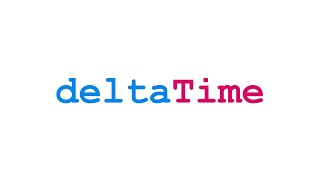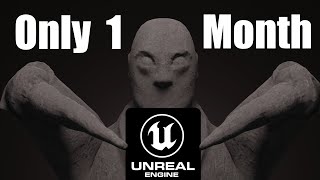Published On May 21, 2023
Free Textures for Project:
https://www.patreon.com/posts/free-te...
Hello, game developers and Unreal enthusiasts! Welcome to another exciting tutorial. Today, I'll guide you through creating a visually stunning fireball effect using the powerful Niagara system in Unreal Engine.
In this video, I not only walk you through the process in Unreal Engine, but also share how to create your own seamless, tileable texture using GIMP. Yes, you heard it right - we're stepping beyond Unreal Engine and dipping our toes into the art of texture creation!
Want to follow along? Click on the Patreon link at the top of this description to download the custom fireball texture I used in this tutorial - it's free for all my viewers!
And if you wish to save some time, or if you're having trouble following along, don't worry! The full project file for this tutorial is available for download through my exclusive Patreon tier. Head over to my Patreon to access this and many more exciting resources!
Full Project Fine Tuned to make much more visually appealing!:
https://www.patreon.com/posts/exclusi...
Remember, every like, share, and subscription goes a long way in supporting the channel and allows me to keep bringing these tutorials to you. So, don't forget to smash that like button and subscribe to the channel for more Unreal Engine content. Hit the bell icon to make sure you never miss an upload!
As always, Happy Developing!
Links:
Patreon: / breezegamestudios
Discord: / discord
Website: https://www.breezegamestudios.com/
0:00 - Introduction
1:28 - Creating Custom Texture in GIMP
5:25 - Material Setup
16:01 - Niagara System Setup
26:28 - Blueprint Setup
29:23 - Testing and Adjustments
34:53 - Recap and Outro