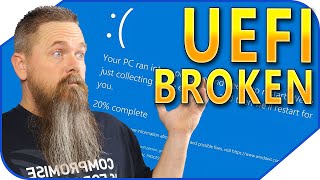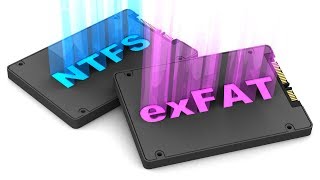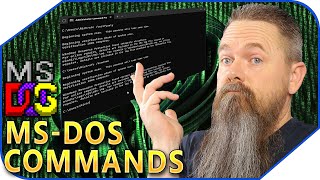Published On Aug 11, 2021
Use USB Flash Drive As RAM In Windows 10 ( Ready Boost Technology )
How To Increase Ram Without Buying
how to increase computer speed
Restart Your Laptop.
Did you know you can use USB Flash Drive As RAM on your Windows 10, 8.1, and win 7 systems to optimize and boost your computer’s speed? Yes, it’s a Very helpful Trick to use USB Flash Drive As RAM to speed up your system performance. You Can use The USB drive As virtual memory
Tip: If you use a flash drive for Ready Boost and want to use more than 4GB, then you need to format the flash drive to NTFS instead of the original FAT32 format as this will allow up to 256GB for Ready Boost, FAT32 only allows up to 4GB.Use USB As Virtual RAM
Virtual RAM or Virtual Memory is an inbuilt functionality of your Windows machine. To use a USB flash drive As RAM on your Windows 10 computer Fallow below the steps.
First Insert your Pen drive into any working USB port.